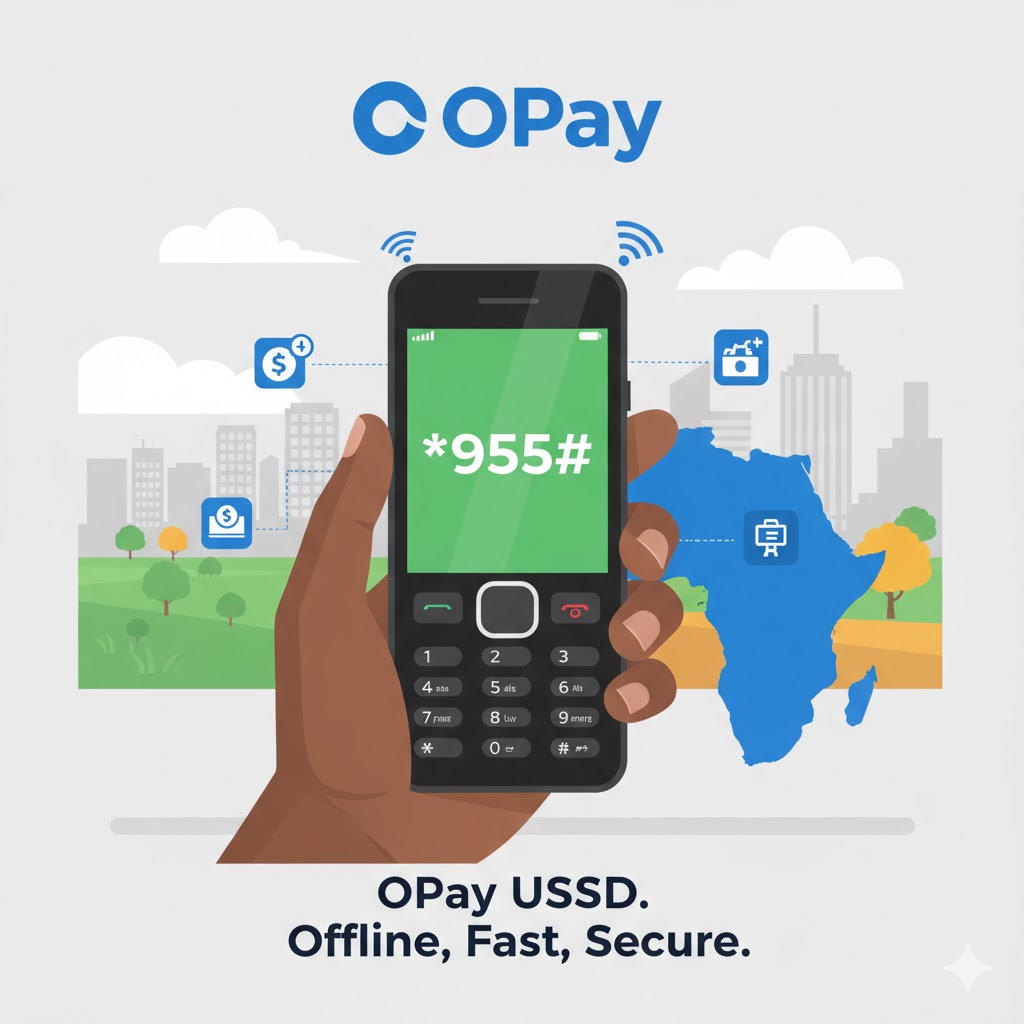
Not everyone has steady internet access. Yet millions of people in Nigeria and across Africa need to send money, buy airtime, or pay bills fast. This is where USSD banking helps. The OPay *955# code is one of the easiest ways to manage your money on any phone.
Whether you use a smartphone or a simple feature phone, the OPay USSD code lets you complete almost every task you can do in the OPay app. You can check your balance, send money, or pay bills without data. It works offline, is quick, and runs 24 hours a day.
This 2025 guide explains how to use the OPay USSD service. You will see updated codes, safety tips, and examples. By the end, you will know how to access your funds and perform secure mobile transactions without opening the app.
Why USSD Still Matters in 2025
Even as mobile apps grow, Unstructured Supplementary Service Data (USSD) stays essential. It connects users who have no smartphones or live in areas with weak internet. In Nigeria, millions rely on USSD daily to manage money.
Industry data shows mobile-money platforms processed over ₦25 trillion through USSD in 2024. Offline banking is not disappearing. It is becoming faster and safer. OPay remains one of the key fintech firms driving this progress.
About OPay
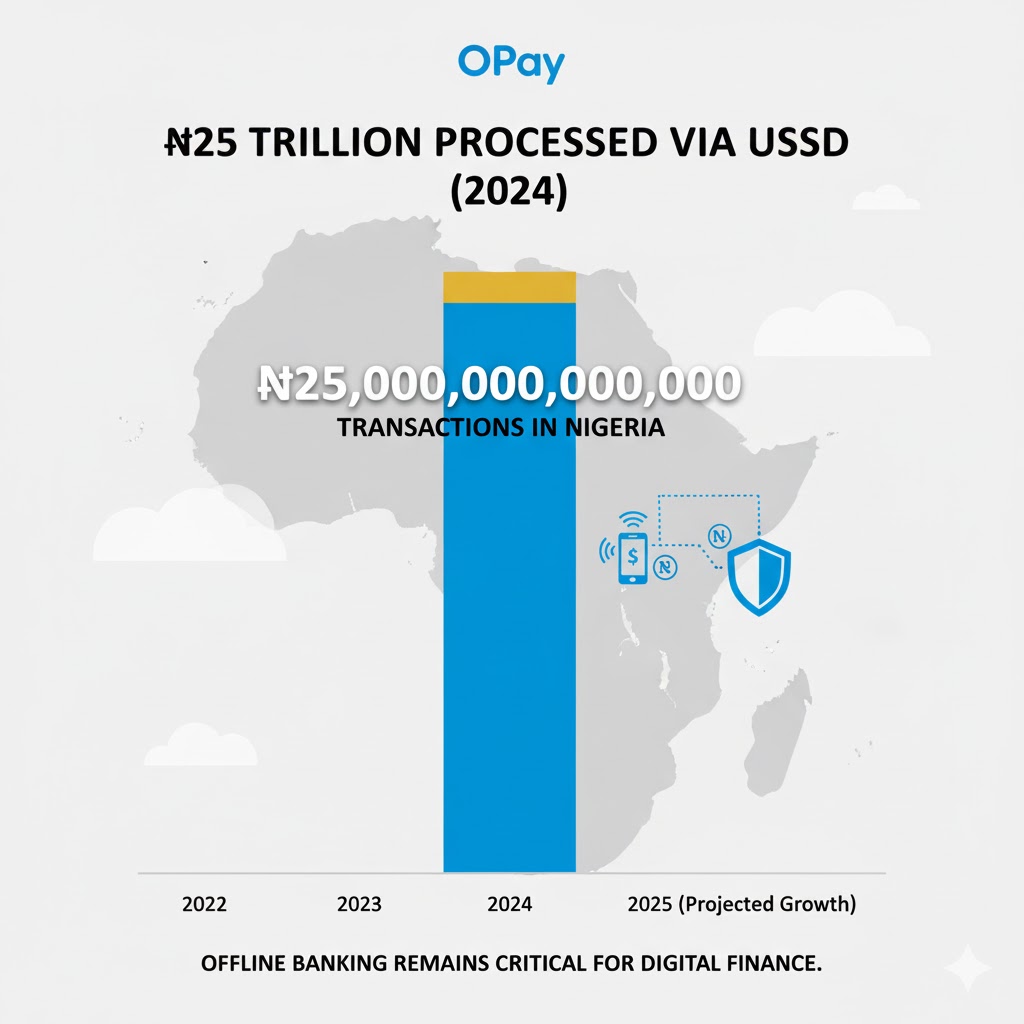
OPay (Opera Pay) is a licensed mobile-money company regulated by the Central Bank of Nigeria (CBN). It offers transfers, bill payments, card services, savings, and tools for merchants. Its goal is to make payments simple for users without steady internet.
The OPay mobile app offers many digital tools. The USSD service adds offline access through any GSM network. You can dial *955# and complete key transactions even when your data is off.
What Is the OPay USSD Code?
The OPay USSD code is *955#. It links your registered phone number to your OPay wallet. By dialing this code, you can send money, buy airtime, check your balance, and more without internet.
Once you dial *955#, a short menu appears on your screen. Each option represents a service such as “Send Money” or “Buy Airtime.” You pick an option, confirm with your four-digit PIN, and your request finishes within seconds.
Example:
- Dial *955#.
- Select option 1 for “Transfer.”
- Choose “To OPay Account” or “To Other Banks.”
- Enter the recipient’s account number and amount.
- Confirm with your PIN.
Your transfer completes instantly. No data, no delay.
How the OPay USSD Service Works
Each time you dial *955#, your phone connects to OPay’s secure system through your GSM network (MTN, Airtel, Glo, or 9mobile). All actions are encrypted and processed in real-time.

The service works only with the SIM linked to your OPay account. Using another number will not complete a transaction. This extra layer helps prevent fraud.
Main Benefits of Using the OPay USSD Code
- Works offline: You do not need an internet connection.
- Any phone type: Works on smartphones and basic devices.
- Always available: 24 hours, weekends included.
- Quick: Most transactions take less than 10 seconds.
- Safe: Protected by your PIN and SIM registration.

These benefits make OPay USSD helpful for airtime top-ups, family transfers, or bill payments when you have no data.
When Should You Use OPay’s *955# Instead of the App?
While the app offers features such as debit cards, QR payments, and cashback, the *955# code helps in key moments:
- When your internet is poor or unavailable.
- When you use a basic phone with no app support.
- When you need to transfer money quickly.
- When you assist someone in sending or receiving funds.
For many Nigerians, especially in rural communities, USSD ensures financial access. It connects people across all phone types.
Understanding USSD Menus and Codes
When you dial *955#, you see an on-screen list like this:
1. Send Money 2. Buy Airtime 3. Buy Data 4. Pay Bills 5. Check Balance 6. OPay Card Services 7. Savings & Loans 8. Customer Support
You can also skip menus with short commands:
- *955*0# – Check balance
- *955*1*Amount*AccountNumber# – Send money to OPay user
- *955*2*Amount*AccountNumber# – Send money to other banks
- *955*3*Amount# – Buy airtime for yourself
- *955*3*Amount*PhoneNumber# – Buy airtime for others
These shortcodes save time and make repeat transactions faster. The next part of this guide lists all current USSD codes in detail.
Key Takeaway
OPay’s *955# USSD brings banking access to every user, online or offline. With a few simple keystrokes, you manage your money, recharge your phone, and pay bills securely.
Next, you will see the full list of updated OPay USSD codes for all actions including transfers, card activation, and bill payments.
Full List of OPay USSD Codes and Shortcuts (2025 Updated)
Below are the active USSD codes for OPay users in 2025. All codes start with *955#. Each works on any GSM network linked to your OPay account.

| Action | USSD Code |
|---|---|
| Access OPay USSD menu | *955# |
| Send money to OPay account | *955*1*Amount*PhoneNumber# |
| Send money to other banks | *955*2*Amount*AccountNumber# |
| Buy airtime for self | *955*3*Amount# |
| Buy airtime for another number | *955*3*Amount*PhoneNumber# |
| Buy mobile data | *955*4# |
| Pay bills (electricity, TV, etc.) | *955*5# |
| Check OPay balance | *955*0# |
| Retrieve OPay account number | *955*000# |
| Open new OPay account | *955*010# |
| Request or activate OPay debit card | *955*031# |
| Block OPay account | *955*911# |
| Contact OPay customer care | *955*6# |
Each code performs a direct action. You do not need to open the app. For example, *955*3*1000# instantly recharges ₦1000 airtime to your registered number.
How to Send Money Using OPay USSD
To send money with *955#, follow these steps carefully:
- Dial *955# on your registered SIM.
- Select option 1, “Send Money.”
- Choose where to send: OPay or another bank.
- Enter the receiver’s account or phone number.
- Enter the amount.
- Confirm details and input your four-digit PIN.
Your transaction completes immediately. You receive an SMS receipt confirming success.
Example Shortcuts:
- Send ₦2000 to another OPay user: *955*1*2000*08123456789#
- Send ₦5000 to another bank: *955*2*5000*1234567890#
How to Buy Airtime with OPay USSD
You can recharge your phone or another number without internet. Use one of these options:
- To recharge your own line: *955*3*Amount#
- To recharge another person: *955*3*Amount*PhoneNumber#
Example:
To send ₦500 airtime to 08030000000, dial *955*3*500*08030000000# and confirm with your PIN.
How to Check Your OPay Balance via USSD
To view your current wallet balance:
- Dial *955*0#.
- Enter your PIN when prompted.
Your balance shows instantly on the screen. You can repeat this anytime to monitor your funds.
How to Buy Data Through USSD

To purchase mobile data:
- Dial *955#.
- Select option 4, “Buy Data.”
- Choose your network provider.
- Select a data plan.
- Confirm with your PIN.
You receive an SMS from your network confirming activation.
How to Pay Bills with OPay USSD
You can pay for services such as DSTV, GOtv, electricity, or education fees.
- Dial *955#.
- Select option 5, “Pay Bills.”
- Choose the category: TV, Power, or Education.
- Enter the customer ID or meter number.
- Enter the amount.
- Confirm and input your PIN.
Your payment is processed immediately, and a confirmation SMS follows.
How to Open an OPay Account Using *955#
If you do not have an account, you can create one directly from any phone.
- Dial *955*010#.
- Follow the on-screen instructions.
- Enter your full name and preferred PIN.
- Your OPay account number is generated instantly.
You can now start sending and receiving money, buying airtime, or paying bills.
How to Request or Activate Your OPay Debit Card
To get your OPay debit card:
- Dial *955*031#.
- Select “Request Card.”
- Follow the prompts to confirm your delivery or pickup method.
If you already have a card and want to activate it, use the same code and choose “Activate Card.” Enter your card number and follow the confirmation steps.

How to Block Your OPay Account via USSD
If your phone is stolen or compromised, you can block your OPay wallet immediately.
- Dial *955*911# from any phone.
- Enter the phone number linked to the account.
- Confirm by entering your PIN.
Your account becomes frozen until you contact OPay customer support.
How to Contact OPay Customer Care
To reach OPay through USSD:
- Dial *955*6#.
- Choose your support topic.
You can also reach customer service through:
- Email: support@opay-inc.com
- Website: https://www.opayweb.com/
- Twitter: @OPay_NG
Tips for Safe USSD Transactions
- Always keep your PIN secret.
- Never share your phone with strangers during transactions.
- Use only your registered SIM.
- Do not save your PIN in messages or contacts.
- Use *955*911# to block your wallet immediately if your SIM is lost.
These steps protect your funds and prevent unauthorized use.
OPay Card Services and Features
The OPay debit card works with both your wallet and bank-linked accounts. It allows you to withdraw cash, make payments, and shop online. You can use it anywhere Mastercard or Verve is accepted in Nigeria.

You can request the card using *955*031#. It costs a small issuance fee that varies by location. You can pick it up from an OPay agent or have it delivered.
How to Activate Your OPay Card
Follow these steps to activate your card:
- Dial *955*031#.
- Select “Activate Card.”
- Enter the last six digits of your card number.
- Confirm your PIN.
You receive a confirmation SMS once activation is successful. The card is then ready for use at ATMs, POS terminals, and online platforms.
How to Use the OPay Card at ATMs
- Insert your card into the ATM.
- Select “Withdrawal.”
- Choose “Savings” as the account type.
- Enter your amount and PIN.
Your cash is dispensed immediately. You can also use your OPay card to check balance or change your PIN at any time.
Using OPay for Savings and Loans via USSD
OPay also allows you to save and borrow money through USSD. These services are integrated into the *955# menu under the “Savings & Loans” option.
To Start Saving
- Dial *955#.
- Select option 7, “Savings & Loans.”
- Choose “Savings.”
- Enter your preferred amount and duration.
Interest is added to your savings based on your plan. You can view your current savings balance anytime using *955# and selecting “View Savings.”
To Access Loans
If eligible, you can request a short-term loan directly from your OPay account.
- Dial *955#.
- Select option 7, “Savings & Loans.”
- Choose “Loan.”
- Follow the on-screen instructions.
Approval depends on your transaction history and usage pattern. If approved, funds are credited to your OPay wallet immediately.
Practical Transaction Examples
Here are real scenarios showing how users apply OPay’s *955# code daily.
Example 1: Airtime Recharge
Joy wants to recharge ₦1000 on her phone. She dials *955*3*1000#. Within seconds, her MTN line is credited, and she receives a confirmation SMS.
Example 2: Money Transfer
Tunde needs to send ₦5000 to his brother’s OPay account. He dials *955*1*5000*08023456789#, enters his PIN, and the transaction is completed instantly.
Example 3: Bill Payment
Ada pays her electricity bill through *955#. She selects “Pay Bills,” chooses “Electricity,” enters her meter number, and confirms payment with her PIN. Her power provider sends an SMS confirming receipt.
These examples show how fast and reliable USSD banking is for daily needs.
How to Check Your OPay Account Number
Your OPay account number is linked to your registered phone number. You can retrieve it anytime using a USSD shortcut.
- Dial *955*000#.
Your account number appears on the screen. You can share it with anyone who wants to send you money.
How to Link Your Bank Account to OPay
If you want to move funds between OPay and your bank, you can link your bank account through the app or agent support. Once linked, transfers are instant.
You can also withdraw from OPay to your bank by:
- Dialing *955#.
- Selecting “Send Money.”
- Choosing “To Other Banks.”
- Entering your bank account number and amount.
Funds move within seconds, depending on the network.
Why OPay USSD Is Reliable
OPay operates under CBN supervision. All USSD transactions are encrypted and processed in real-time. Security audits ensure customer protection. This is why OPay has become one of the top mobile payment platforms in Nigeria.
Key points that make it reliable:
- CBN regulation and licensing.
- Secure PIN authentication.
- Real-time transaction alerts.
- Strong fraud monitoring systems.
Common Transaction Errors and Fixes
Sometimes, transactions fail due to network or input errors. Here are common issues and solutions:
- Error: “Invalid Code.”
Fix: Check that you entered the correct digits and format. - Error: “Insufficient Balance.”
Fix: Fund your wallet before retrying. - Error: “Transaction Timeout.”
Fix: Retry after a few minutes or switch to another network. - Error: “Wrong PIN.”
Fix: Re-enter your correct PIN. If forgotten, reset through the app or agent.
If the issue continues, reach out to OPay support via *955*6# or email.
Network Availability and Supported Operators
The *955# code works on major GSM networks across Nigeria:
- MTN
- Airtel
- Glo
- 9mobile
Ensure your SIM is registered and linked to your OPay account. Unregistered SIMs will not process transactions.
Security Tips for OPay Users
Financial security depends on personal discipline. Follow these rules:
- Always keep your phone locked with a PIN or fingerprint.
- Never share your four-digit OPay PIN.
- Avoid doing transactions through public Wi-Fi or shared devices.
- Ignore calls or messages asking for your PIN or account details.
- Use *955*911# immediately if your SIM is stolen.
If you suspect fraudulent activity, contact OPay support fast through *955*6# or support@opay-inc.com.
Benefits of Combining the App and USSD
Using both platforms gives you flexibility. The app handles advanced services like virtual cards, QR payments, and detailed transaction history. The USSD handles quick actions without data. Together, they cover all your payment needs.
- App: Best for advanced tools and account management.
- USSD: Best for quick, offline transactions.
Both connect to the same wallet and balance.
Daily Transaction Limits
Your limit depends on your account type:
- Tier 1: Up to ₦50,000 daily, ₦200,000 balance limit.
- Tier 2: Up to ₦200,000 daily, ₦500,000 balance limit.
- Tier 3: Up to ₦5,000,000 daily, no balance limit.
To upgrade your tier, submit valid ID and proof of address through the OPay app or at any OPay agent location.
Frequently Asked Questions (FAQs)
1. What is the OPay USSD code?
The official OPay USSD code is *955#. You use it to send money, buy airtime, pay bills, and check your balance without internet access.
2. Does OPay USSD work on all networks?
Yes. It works on MTN, Airtel, Glo, and 9mobile. You must use the same phone number linked to your OPay account.
3. Is there a service charge for using *955#?
Some transactions include a small network fee, usually less than ₦10. Transfers to other banks may have a minimal charge. Airtime and bill payments use your wallet balance.
4. Can I open an OPay account without internet?
Yes. Dial *955*010# to create an account directly through your phone. Follow the instructions and set your PIN.
5. How can I check my account number?
Dial *955*000#. Your account number will appear on your screen.
6. How do I block my OPay account if I lose my phone?
Dial *955*911# from any phone. Enter the number linked to your account and confirm. Your account will be frozen instantly.
7. How can I contact OPay customer care?
You can reach OPay through:
- USSD: *955*6#
- Email: support@opay-inc.com
- Website: www.opayweb.com
- Twitter: @OPay_NG
8. Can I use OPay USSD abroad?
The *955# service works only within Nigeria on local GSM networks. You can still access your wallet abroad using the OPay mobile app if your SIM supports roaming.
9. What should I do if a transaction fails but money is deducted?
Wait a few minutes. If funds are not reversed automatically, contact OPay through *955*6# or email. Keep your transaction ID for faster resolution.
10. How safe is OPay USSD?
It is secure. Each transaction uses PIN verification and encryption. Always keep your PIN private and your SIM safe.
OPay’s Role in Nigeria’s Financial Inclusion
Over 30 million Nigerians still have limited internet access. OPay’s USSD service closes this gap. By allowing offline transactions, it connects users in rural and low-connectivity areas to digital payments.
Through USSD and agent networks, OPay supports cashless payments and easier transfers. This aligns with the Central Bank of Nigeria’s financial inclusion goals.
Steps to Register for OPay If You’re a New User
Follow these steps to get started:
- Dial *955*010# on your phone.
- Enter your full name and preferred PIN.
- Confirm registration.
- Your OPay account number appears instantly.
Once registered, fund your wallet at an agent point or through bank transfer. You can then send and receive funds using *955# or the OPay app.
How to Fund Your OPay Account
You can add money in several ways:
- Through the OPay app using your bank card.
- Via OPay agents near you.
- By receiving transfers from other OPay users.
- Through USSD bank transfers if your bank supports OPay.
Your wallet balance updates immediately after a successful deposit.
How to Withdraw Cash from Your OPay Wallet
To withdraw, visit any authorized OPay agent. Share your account number or use your debit card.
Alternatively:
- Dial *955#.
- Select “Send Money.”
- Choose “To Other Banks.”
- Enter your bank details and amount.
- Confirm with your PIN.
Funds move to your linked bank account instantly.
Benefits of Using OPay for Daily Transactions
OPay simplifies payments for individuals and businesses. Its USSD service provides easy access for users with limited connectivity.
Key benefits include:
- 24/7 availability.
- Fast and secure transactions.
- Works on any phone type.
- Low transaction fees.
- Broad agent network nationwide.
How OPay Compares to Other Mobile Money Platforms
When compared with competitors like PalmPay, Paga, and Moniepoint, OPay stands out for its offline access and speed. It combines an intuitive app with a complete USSD system. Users can transact anytime, anywhere, with minimal effort.
Growth of OPay in Nigeria’s Fintech Space
OPay now serves millions of active users and processes billions in transactions each month. Its growth comes from strong partnerships and user-friendly products. Through its USSD channel, it brings banking access to people outside major cities.
OPay Customer Support Channels
You can reach OPay through multiple support lines:
- Email: support@opay-inc.com
- Twitter: @OPay_NG
- Facebook: facebook.com/opay.ng
- Website: www.opayweb.com
Agents are also available in most towns for face-to-face help.
Quick Recap of Essential OPay USSD Codes
| Service | USSD Code |
|---|---|
| USSD menu | *955# |
| Send money to OPay | *955*1*Amount*PhoneNumber# |
| Send money to other banks | *955*2*Amount*AccountNumber# |
| Buy airtime for self | *955*3*Amount# |
| Buy airtime for others | *955*3*Amount*PhoneNumber# |
| Check balance | *955*0# |
| Retrieve account number | *955*000# |
| Block account | *955*911# |
| Customer support | *955*6# |
Final Thoughts
The OPay USSD code *955# gives users a fast and reliable way to manage money offline. You can send funds, recharge airtime, pay bills, or check balance without using the internet.
For millions of users, this feature removes barriers to digital banking. It ensures access anytime and anywhere. Whether you use a feature phone or smartphone, OPay keeps financial services at your fingertips.
To get started today, dial *955# and explore every service available.
