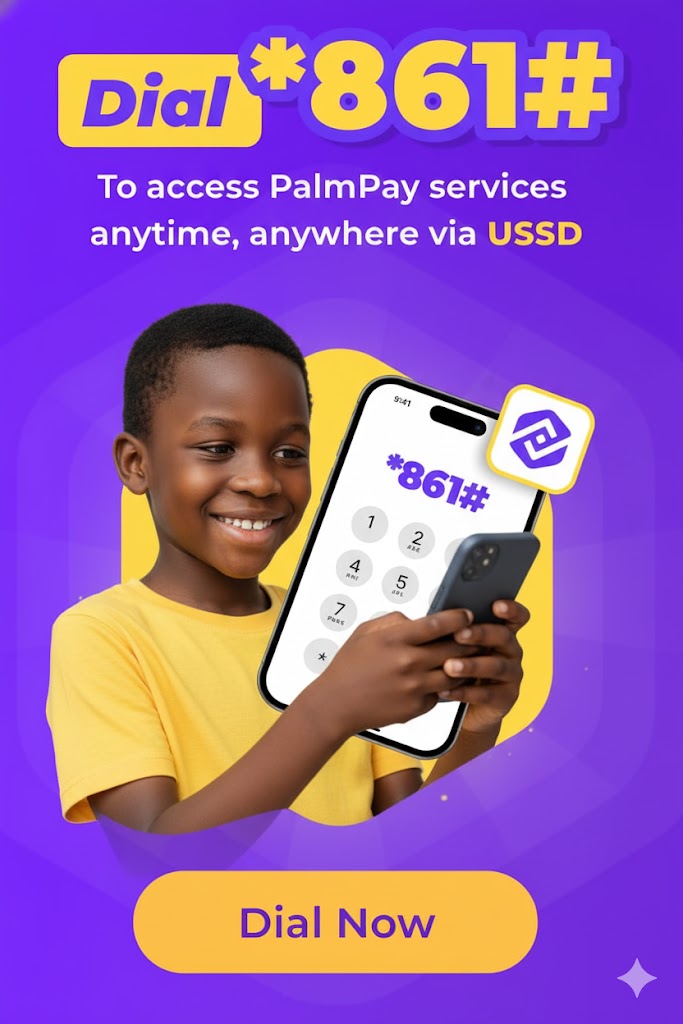
The PalmPay USSD code allows you to send money, check your balance, and buy airtime without using the internet. It is designed for users who have limited data access or prefer quick offline banking. This guide explains everything you need to know about using the PalmPay USSD service in 2025.
What Is the PalmPay USSD Code?
The official PalmPay USSD code is *861#. You can dial it on any mobile phone to access PalmPay’s banking menu. This code works on all major Nigerian networks, including MTN, Airtel, Glo, and 9mobile. The service does not require a smartphone or internet connection.
Once you dial *861#, a simple text-based menu appears. You can then choose to check your balance, transfer money, buy airtime, or perform other transactions. The service works twenty-four hours a day and supports both PalmPay and other bank accounts.
Quick answer: Dial *861# on your phone to access PalmPay without internet.
Why PalmPay Introduced the USSD Code
PalmPay launched its USSD service to make financial transactions easier for users who live in areas with unstable internet coverage. Many Nigerians rely on USSD codes because they are fast and accessible on basic phones. PalmPay joined other digital banks and fintechs in offering this service to promote financial inclusion.
Through the USSD option, PalmPay enables users to:
- Send or receive money instantly without internet
- Buy airtime or data for any network
- Check account balance or transaction history
- Pay bills directly from mobile balance
The service mirrors most functions available on the PalmPay mobile app but in a lighter, text-based format.
How to Activate the PalmPay USSD Code
You must first have a registered PalmPay account linked to your phone number. Activation takes only a few steps.
Requirements
- An active SIM card connected to your PalmPay account
- A registered PalmPay wallet (download from Google Play or App Store)
- A valid PIN for authorising transactions
Activation Steps
- Dial *861# on your mobile phone.
- Select 1 to “Register” or “Activate”.
- Enter the mobile number linked to your PalmPay account.
- Create a secure 4-digit PIN. Use digits you can remember but others cannot guess.
- Confirm your details and submit.
Once completed, PalmPay will send a confirmation message. You can now perform transactions directly through USSD.
PalmPay USSD Command Menu
The PalmPay USSD menu gives access to different services. Each option leads to a short command or sub-menu. The table below summarises common commands as of 2025.
| Command | Purpose |
|---|---|
| *861*1# | Check account balance |
| *861*2# | Transfer to PalmPay or bank account |
| *861*3# | Buy airtime (self or others) |
| *861*4# | Buy mobile data |
| *861*5# | Pay bills (electricity, cable, water) |
| *861*6# | Check recent transactions |
| *861*7# | Change or reset PIN |
| *861*9# | Freeze account for security |
Command availability may vary depending on your account type or network. PalmPay continues to update this list, so always confirm from the official app or website.
Example: Sending Money via USSD
Follow these steps to transfer funds using the USSD code:
- Dial *861# from your registered phone number.
- Select 2 – Transfer.
- Choose between “PalmPay Account” or “Other Bank”.
- Enter the recipient’s phone number or account number.
- Type the amount you want to send.
- Confirm with your 4-digit PIN.
You will receive a confirmation message once the transaction succeeds. If the process fails, check your network signal or confirm that your SIM is linked to your PalmPay wallet.
Example: Checking Your PalmPay Balance
To check your balance quickly:
- Dial *861*1#.
- Enter your PIN when prompted.
- Your available balance will appear on the screen.
If the balance does not appear, wait a few minutes and try again. Network congestion sometimes delays response messages.
Example: Buying Airtime
You can buy airtime for yourself or another number:
- Dial *861*3#.
- Choose “Self” or “Others”.
- Enter the amount of airtime to buy.
- Confirm with your transaction PIN.
Your phone will be credited instantly. Charges apply based on network and transaction limits.
When to Use PalmPay USSD
USSD is useful when:
- You have no mobile data or Wi-Fi
- The PalmPay app is not responding
- You are using a feature phone without smartphone capability
- You need to make quick transfers on the move
The USSD method offers speed and simplicity. It works well for everyday tasks like checking balances, topping up airtime, or paying utility bills.
Benefits of PalmPay USSD
- Offline access: Works without internet.
- Speed: Transactions complete within seconds.
- Availability: Works 24/7 including weekends.
- Compatibility: Runs on any GSM phone.
- Convenience: No need to download updates or apps.
USSD gives PalmPay users more control over their finances, especially in areas where internet coverage is weak.
Security Reminder
Always protect your PIN. Do not share it with anyone, even if they claim to be from PalmPay. PalmPay will never ask for your PIN over calls or messages. If you suspect any suspicious activity, use the freeze option (*861*9#) or contact PalmPay support immediately.
Key Takeaway
The PalmPay USSD code (*861#) makes mobile money accessible without internet. You can transfer funds, buy airtime, and check your balance anywhere in Nigeria. Keep your PIN secure and ensure your SIM is linked to your account before use.
In the next section, we will explain the fees, transaction limits, and safety tips you need to know before using PalmPay USSD regularly.
PalmPay USSD Fees and Charges
Every USSD transaction attracts a small network or service charge. These fees are set by telecom operators and financial partners, not directly by PalmPay. Knowing the cost helps you plan your transactions and avoid unexpected deductions.
How USSD Billing Works
From 2024 onward, the Central Bank of Nigeria and telecom operators agreed that USSD sessions would be billed from a user’s mobile airtime. This means that each time you dial *861#, a few naira is deducted from your airtime balance. Charges vary slightly by network, but the standard rate is about ₦1.50 to ₦6.98 per 20-second session.
If you run out of airtime while using USSD, your session will stop immediately. You will need to recharge before continuing. Always keep at least ₦10 on your phone to ensure smooth operation.
PalmPay Service Fees
PalmPay does not currently add extra fees for most USSD transactions. Common operations such as balance checks and airtime purchases are usually free apart from the airtime deduction. Transfers to other PalmPay accounts are free, while transfers to external banks may attract a small fee, usually ₦10 or ₦20 depending on the receiving bank.
Bill payments such as electricity, cable TV, or water can include vendor service charges. The system displays these charges before confirmation so that you can choose to proceed or cancel.
How to Minimise Charges
- Complete each transaction quickly to avoid session timeouts.
- Perform multiple actions in a single session if possible.
- Use PalmPay’s mobile app when connected to Wi-Fi to avoid airtime deductions.
- Confirm transaction details before submitting to prevent duplicate fees.
Understanding how charges apply keeps your account balanced and avoids frustration.
Transaction Limits on PalmPay USSD
For security and compliance, PalmPay sets limits on how much money you can send or withdraw through USSD. These limits depend on your account verification level.
| Account Type | Daily Limit | Per Transaction |
|---|---|---|
| Tier 1 (Basic – phone number only) | ₦50,000 | ₦10,000 |
| Tier 2 (BVN verified) | ₦200,000 | ₦50,000 |
| Tier 3 (Full KYC with ID and selfie) | ₦500,000 | ₦200,000 |
These figures can change if PalmPay or the Central Bank adjusts regulations. For higher limits, upgrade your account through the PalmPay app by submitting valid identification and BVN.
Tips to Stay Within Limits
- Split large payments into smaller transfers if you reach your daily cap.
- Use the PalmPay app for higher transactions that exceed USSD limits.
- Keep track of previous transfers to avoid hitting the threshold unexpectedly.
Transactions that exceed limits will fail automatically. You can retry later or upgrade your verification tier.
Security Best Practices for PalmPay USSD
USSD transactions are secure when handled properly. Every request is encrypted between your phone and PalmPay’s servers. Still, user behaviour plays the biggest role in keeping funds safe.
Protect Your PIN
- Never share your USSD PIN with anyone.
- Avoid using simple patterns such as 1234 or 0000.
- Change your PIN immediately if you suspect exposure.
Your PIN authorises payments. Anyone who knows it can move money from your wallet, so guard it like a bank password.
Use the Freeze Option When in Doubt
If your phone is lost or stolen, dial *861*9# from another line linked to your PalmPay account or contact customer support. This freezes your wallet temporarily until you recover your SIM or device. After reactivation, you can set a new PIN and continue using the service.
Check the Menu Prompt Carefully
Always read each on-screen instruction before confirming. Some scams rely on tricking users into entering wrong details. PalmPay’s menu always displays your recipient’s name before the final confirmation. If the name does not match, cancel immediately.
Watch Out for Fake Messages
Fraudsters sometimes send SMS messages pretending to be from PalmPay. They may claim your account is suspended or request your PIN. Ignore such messages and report them through official channels. PalmPay only communicates via its verified customer care numbers and in-app notifications.
Transaction Confirmation
Every completed transaction generates two messages: one from PalmPay and one from your network. Keep these notifications for your records. If you do not receive confirmation after a debit, contact PalmPay support before repeating the process. Double deductions are rare but possible during network delays.
How to Contact PalmPay Support
If you experience persistent USSD errors or unauthorised transactions, contact PalmPay immediately. You can reach support through:
- In-app live chat on the PalmPay mobile application
- Email: support@palmpay.com
- Phone: 018886888 (available daily)
- Official website: palmpay.com
Provide your registered phone number and a clear description of the issue. Avoid sharing sensitive information over social media or unofficial channels.
Recognising Common USSD Problems
Most USSD issues come from network interruptions or wrong account linkage. The table below lists frequent errors and quick solutions.
| Problem | Likely Cause | Suggested Fix |
|---|---|---|
| Code not responding | Poor signal or busy network | Move to a stronger network area and try again |
| “Service unavailable” message | Temporary downtime | Wait a few minutes and retry |
| Wrong PIN entered | Typo or forgotten PIN | Use *861*7# to reset |
| Session timeout | Slow navigation or low airtime | Keep at least ₦10 airtime and respond quickly |
| Deducted but no confirmation | Network delay | Wait for SMS or contact support with transaction ID |
Best Habits for Safe Mobile Transactions
- Use your own phone when accessing USSD services.
- Avoid shared or public devices for financial actions.
- Do not write your PIN on paper or save it in contact names.
- Update your PalmPay profile with an email for alerts.
- Check transaction history weekly to confirm activity.
These small habits reduce the risk of fraud and improve your account safety.
Why Transaction Limits and Fees Matter
Transaction limits protect both users and service providers from fraudulent activity. They also comply with financial regulations set by the Central Bank of Nigeria. Fees help maintain network infrastructure and compensate telecom partners for delivering secure connections. Understanding both ensures transparency and builds trust in digital payments.
Quick Summary
- USSD Code: *861#
- Standard Session Fee: ₦1.50 – ₦6.98 (from airtime)
- Transfer Fee: ₦0 – ₦20 depending on bank
- Daily Limit: ₦50,000 – ₦500,000 based on verification
- Security Tip: Keep your PIN private and use freeze option if your phone is lost
With these details in mind, you can manage transactions safely and avoid unnecessary charges. The next section will cover troubleshooting, alternative options, and how PalmPay’s USSD compares with other platforms.
Troubleshooting PalmPay USSD Problems
Most PalmPay USSD issues are caused by network errors, airtime shortages, or incorrect account details. Before contacting support, you can fix many of these problems yourself. The steps below explain how to identify and solve the most common ones.
1. USSD Code Not Working
If *861# does not respond or shows “Invalid MMI Code”, check your mobile network signal. Weak coverage prevents the code from connecting to PalmPay’s system. Restart your phone and dial the code again from a well-covered area.
Also confirm that you are using the SIM registered with your PalmPay account. The USSD service will reject unlinked numbers for security reasons.
2. “Service Unavailable” Message
This message usually appears during temporary downtime or high server load. Wait a few minutes and retry. You can also check your transaction history later to confirm if the previous request succeeded.
3. No Airtime Balance
USSD sessions depend on airtime for billing. If you have less than ₦5, your request may end abruptly. Recharge a small amount and dial again. Keeping a steady airtime balance prevents interrupted transactions.
4. Wrong PIN or Locked Account
Entering your PIN incorrectly three times may trigger an automatic lock for security. To reset it:
- Dial *861*7#.
- Follow the reset prompts.
- Set a new 4-digit PIN and confirm.
For persistent lockouts, contact PalmPay support through the app or email.
5. Deducted but Transaction Not Completed
If your airtime or wallet balance is deducted but the receiver does not get the funds, wait up to 30 minutes. Most delayed transactions resolve automatically when the network clears. Keep the confirmation text and share it with PalmPay support if the issue continues.
6. Menu Not Loading Properly
Some older feature phones may struggle with long USSD menus. Dial the specific sub-code directly. For example, instead of *861#, dial *861*3# to buy airtime faster. This method skips extra prompts and saves time.
Resetting and Managing Your USSD PIN
Your PIN is your main protection against unauthorised access. You can change or reset it anytime using the USSD service.
How to Change Your PIN
- Dial *861*7#.
- Select “Change PIN”.
- Enter your old PIN.
- Type a new 4-digit PIN.
- Confirm to save.
How to Reset a Forgotten PIN
- Dial *861*7#.
- Select “Forgot PIN”.
- Enter your PalmPay account phone number.
- Follow the SMS verification steps sent by PalmPay.
- Create a new PIN.
Always use a number combination that others cannot guess. Avoid birthdays or repeated digits.
Comparing PalmPay USSD with Other Services
Many Nigerians use mobile money apps that now provide USSD access. Comparing them helps you decide which suits your daily needs best.
| Provider | USSD Code | Main Features | Transfer Fee |
|---|---|---|---|
| PalmPay | *861# | Balance, transfer, airtime, bills | ₦0 – ₦20 |
| OPay | *955# | Transfers, airtime, data, betting | ₦10 – ₦20 |
| Moniepoint | *888# | Transfers, deposits, agent services | ₦10 |
| First Bank | *894# | Transfers, airtime, balance, loans | ₦10 – ₦26 |
| GTBank | *737# | Full banking, bill payments, savings | ₦10 – ₦25 |
PalmPay’s USSD service stands out for its no-internet convenience and quick registration process. While banks and other fintechs offer more advanced menus, PalmPay keeps its structure simple and user-friendly. It is an ideal choice for everyday transfers, airtime, and small bill payments.
Advantages of PalmPay over Competitors
- Lower transaction fees for small transfers
- Fast connection with minimal downtime
- Accessible across all major mobile networks
- Simple command list for quick learning
- Integrated with PalmPay wallet for instant updates
These features make PalmPay practical for users who prefer speed and simplicity over advanced app-based functions.
Practical Tips for Everyday Use
1. Save the Code in Your Contacts
Save *861# as “PalmPay USSD” in your phonebook. This lets you open it quickly without memorising the digits every time.
2. Keep Airtime Balance for Smooth Transactions
Each USSD session requires airtime. Maintain at least ₦10 on your SIM to avoid disconnections during important transfers.
3. Confirm Recipient Details
When sending money, PalmPay will display the recipient’s name before confirmation. Always check that it matches the intended person or business. If the name differs, cancel and verify the number.
4. Review Your Daily Transfers
Make it a habit to check your wallet balance daily using *861*1#. This keeps you aware of recent deductions and ensures no unauthorised movements occur.
5. Use Direct Commands for Faster Access
Instead of navigating long menus, you can use direct shortcodes. Examples:
- *861*1# – Check balance instantly
- *861*2# – Start transfer menu
- *861*3# – Buy airtime
- *861*5# – Pay bills
These shortcuts save time and reduce session charges.
6. Combine USSD and App for Flexibility
USSD is perfect when offline, but the PalmPay mobile app provides extra features such as transaction history, cashback, and QR payments. Use both tools depending on your situation.
7. Stay Updated with New Codes
PalmPay occasionally adds new USSD options. Always check the official website or app notifications for updates. Avoid relying on unofficial lists that may contain outdated commands.
When to Use the App Instead of USSD
While USSD is quick, the PalmPay app offers more detail and control. Choose the app when:
- You need transaction receipts or downloadable statements
- You want to access promotions or cashback offers
- You plan to make large payments above USSD limits
- You want biometric login security
Both methods share the same wallet balance, so changes made in one reflect instantly in the other.
Future of PalmPay USSD
PalmPay plans to expand its USSD functions to include savings, small loans, and insurance payments. The company has announced continued investment in offline transaction technology to reach rural communities. This means users can expect more service categories within the next updates.
USSD remains vital in a country where mobile internet coverage is still uneven. PalmPay’s approach shows a clear commitment to giving users multiple ways to access their funds safely and conveniently.
Summary of Key Troubleshooting Tips
- Always use the registered SIM for PalmPay transactions.
- Recharge airtime before starting a session.
- Use direct commands when the main menu fails to load.
- Reset your PIN using *861*7# if locked out.
- Freeze your account via *861*9# if your phone is stolen.
- Keep all confirmation messages until funds reflect.
Following these steps helps you fix most USSD issues without calling support. If problems persist, the PalmPay customer service team is available daily to assist.
Key Takeaway
PalmPay’s USSD code (*861#) provides fast, offline access to your wallet. Understanding how to fix errors, reset your PIN, and manage airtime ensures a smooth banking experience even without internet access.
The final section will answer the most common questions users ask about PalmPay USSD and provide closing recommendations for secure digital transactions.
Frequently Asked Questions About PalmPay USSD Code
What is the PalmPay USSD Code?
The PalmPay USSD code is *861#. It lets you send money, buy airtime, check your balance, and pay bills without using the internet. It works on any mobile phone and across all major networks in Nigeria.
How Do I Register for PalmPay USSD?
To register, dial *861# from the same SIM linked to your PalmPay account. Select “Register”, enter your phone number, create a 4-digit PIN, and confirm. You will receive a text message confirming activation.
Can I Use PalmPay USSD Without the App?
Yes. You do not need to install the app to use *861#. The code works independently once your phone number is linked to PalmPay. You can manage your wallet, transfer funds, and pay bills directly from your keypad.
Is the PalmPay USSD Code Free to Use?
USSD sessions are not completely free. Your mobile network may charge between ₦1 and ₦6 per session. PalmPay itself does not add extra fees for basic balance checks or transfers within the wallet.
How Much Can I Transfer Using PalmPay USSD?
Daily transfer limits depend on your account verification level. Unverified users are limited to ₦50,000 per day. Verified users can send up to ₦500,000 daily through *861#. To increase your limit, verify your account in the PalmPay app or at a partner agent.
Why Is My PalmPay USSD Code Not Working?
If *861# does not connect, check that you have enough airtime, good network signal, and that you are using the registered SIM. Restart your phone and try again. If it still fails, reset your PIN by dialing *861*7# or contact PalmPay support.
Can I Buy Airtime or Data for Others?
Yes. Dial *861*3#, choose “Buy for Others”, enter the recipient’s number, select network, amount, and confirm. The airtime or data is delivered instantly, and you will receive a confirmation text.
How Do I Check My PalmPay Wallet Balance?
To check your balance, dial *861*1#. Your wallet amount will display on your screen. You can also view it inside the app if you have an internet connection.
What Happens If My Transaction Fails?
Sometimes transactions fail due to network delays. If you are charged but the recipient does not receive the money, wait for up to 30 minutes. Most transactions reverse automatically. Keep your SMS receipt. If the reversal does not occur, contact PalmPay through the app chat or by email at support@palmpay.com.
Can I Use PalmPay USSD on a Different SIM?
No. The code works only on the SIM linked to your PalmPay wallet. This rule protects your funds and prevents fraud. If you change your SIM, update your PalmPay profile before using *861# again.
Is PalmPay USSD Safe?
Yes. PalmPay encrypts all USSD transactions. You must confirm every action using your personal 4-digit PIN, which acts as your main security layer. The service automatically ends sessions after a few seconds of inactivity to prevent misuse.
Can I Freeze My PalmPay Account If My Phone Is Lost?
Yes. Dial *861*9# from another phone. Follow the prompts to block access to your PalmPay wallet. This action prevents anyone from using your funds until you recover your line or contact support to unlock your account.
Does PalmPay USSD Work on All Networks?
Yes. *861# works on MTN, Glo, Airtel, and 9mobile. Some smaller regional networks may not yet support the service, but PalmPay continues to expand access nationwide.
What Are the PalmPay Customer Care Numbers?
You can reach PalmPay customer support through:
- Phone: 018886888
- Email: support@palmpay.com
- App chat: Available 24 hours daily
Safety Tips When Using PalmPay USSD
1. Keep Your PIN Private
Never share your USSD PIN with anyone, not even customer service. PalmPay staff will never request your PIN. Memorise it and avoid writing it down.
2. End Each Session Properly
When finished, always select “Exit” or press the back key to close the menu. Leaving it open could expose your information if someone accesses your phone.
3. Verify Recipient Names Before Sending
Always confirm the displayed recipient name before approving any transfer. Cancel immediately if it looks incorrect or unfamiliar.
4. Avoid Public Wi-Fi or Shared Devices
Although USSD runs offline, avoid using it on shared phones or public SIM cards. Fraudsters can store your session details or attempt repeat transactions.
5. Monitor Your Balance Regularly
Check your PalmPay balance daily using *861*1#. Early detection helps you report unauthorised activity faster.
6. Keep SIM Cards Locked
Use your phone’s SIM lock feature so that no one can access your PalmPay USSD without your permission. Set a SIM PIN under phone settings.
7. Update the App Periodically
If you also use the PalmPay mobile app, keep it updated. Each version improves USSD integration and adds new features like instant dispute tracking.
Advantages of Using PalmPay USSD Code
- Works without an internet connection
- Accessible on all basic and smart phones
- Fast transactions and real-time balance updates
- Compatible with all major networks
- Secured by personal PIN verification
- Low transaction charges compared to banks
These benefits make PalmPay a strong option for anyone seeking simple, quick, and reliable digital banking without depending on data bundles.
How to Contact PalmPay Support for USSD Issues
If you face repeated errors or delayed transfers, reach out to PalmPay through official channels only:
- Email: support@palmpay.com
- Phone: 018886888
- Twitter: PalmPay Official Twitter
- Facebook: PalmPay Nigeria
Do not reply to unknown texts or WhatsApp numbers pretending to be PalmPay agents. Always use the contacts listed above.
Final Summary
PalmPay’s USSD service gives you fast, secure access to your wallet anytime. By dialling *861#, you can check balances, send money, buy airtime, and pay bills from any phone. It is reliable for both smartphone and basic phone users.
Knowing the correct shortcodes, such as *861*1# for balance and *861*2# for transfers, saves time and airtime. Managing your PIN safely, keeping airtime credit available, and confirming each transaction ensures smooth operation.
The combination of offline USSD and the mobile app makes PalmPay suitable for all types of users. Whether you live in a city or rural area, the service connects you to digital payments without the need for internet data.
To get started, dial *861# now on your registered SIM and follow the on-screen instructions to explore PalmPay’s services.
Key Takeaways
- Main USSD code: *861#
- Supported networks: MTN, Airtel, Glo, 9mobile
- Basic services: Transfers, airtime, data, bill payments
- PIN management: Use *861*7# to reset or change
- Account freeze: Dial *861*9# for lost phones
- Customer support: 018886888 or support@palmpay.com
PalmPay USSD is a dependable way to handle financial transactions in Nigeria without internet access. It is designed for convenience, safety, and accessibility across all mobile networks.
Suggested Image Ideas
- Infographic showing PalmPay USSD menu flow (*861# → Options → Confirm)
- Table comparing PalmPay and other fintech USSD services
- Visual showing “How to reset your USSD PIN” step-by-step
- Photo of a user dialing *861# on a feature phone
Suggested Internal and External Links
Conclusion
PalmPay USSD provides a reliable, offline alternative to mobile banking. It supports millions of Nigerians who need quick and secure access to money without depending on smartphones or data. With proper usage and security habits, *861# becomes an essential daily banking tool for anyone managing personal or business transactions.
Dial *861# to begin. PalmPay puts your wallet in your hands—no internet required.
